Connect your inverter to wi-fi
In recent years the solar energy industry has seen a shift towards screenless inverters, this means there’s one less component at risk of failing, but can result in some frustration in the initial setup phase.
However, the benefits of live monitoring of your solar system from your smart-phone or computer can include;
• Real time data on your system’s performance, for some platforms this includes panel level monitoring, consumption, grid feed in, grid imports, battery performance.
• The ability to review historical performance by time period that you can adjust.
• The ability to report on system performance.
• The ability to receive notifications if your system falls under optimal performance or if a system error exists.
• Providing the data to assist you in optimising energy utilisation, for example switching on loads when grid voltage is high, or deciding when to reduce your consumption so that you do not draw from the grid.
• The comfort of knowing that your system is operating safely.
_____________
Wi Fi connection guides for leading inverters.

Growatt Inverters
CLICK HERE to download our guide on how to reconnect your Growatt inverter to your WiFi network.

Fronius Inverters

Sungrow Inverters

Huawei Inverters
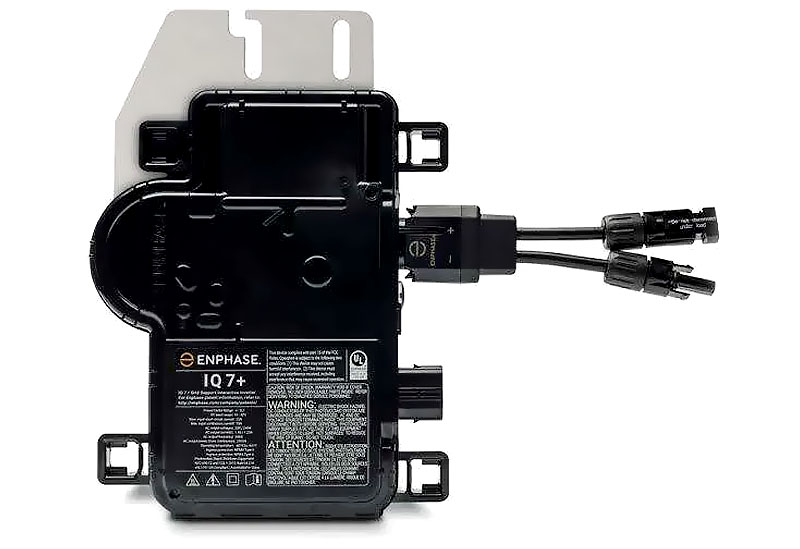
Enphase Inverters

Goodwe Inverters

Solar Edge Inverters (Screenless)

Solar Edge Inverters
CLICK HERE to download our guide on how to reconnect your Solar Edge inverter to your WiFi network.
Frequently Asked Questions
What is required to set up monitoring?
There are several requirements worthwhile considering when you want to set up monitoring for your solar energy system. Lacking any of these can make it difficult to proceed, and it would be worthwhile contacting our team to discuss your options.
- A strong WiFi connection in your inverter’s location.
- A WiFi network of 2.4 gHz.
- A WiFi capable inverter (or an accessory that allows for a WiFi connection).
Hot-spotting your inverters connection to the internet is not recommended, as any information it provides will only be uploaded while it is connected to the hotspot, rather than the ongoing, up-to-date report you would usually receive. If a WiFi connection cannot reach your inverter, a wired LAN connection may still be an option.
Why does Monitoring Fail?
There are many reasons that customers may require our assistance in connecting their inverter to their monitoring platform, including;
- Change in internet provider.
- Upgrading to the NBN network.
- Unable to maintain WiFi connection – the use of a WiFi extender often resolves this issue by maintaining a strong connection with the inverter.
- External interference.
- New build customers – who did not have WiFi connected at the time of installation.
What to do when monitoring fails?
We appreciate that connecting your inverter WiFi can be a frustrating experience and we will do our best to assist you in this process.
- Please follow the instructions for your inverter brand linked above.
- We have also included videos from the manufacturers to assist you in connecting the systems.
- If you are still not able to connect your Wi-Fi to your inverter, you may require a technician to attend to assist you. Unfortunately, as monitoring is the customer’s responsibility, and is excluded under warranty, if we are required to attend the site, there will be a charge of $198 and we will attend when we are next in your local area.
Alternatives to WiFi connection
- Hard wiring your inverter via a CAT 5 cable – your connection is guaranteed, however this option may incur additional costs depending on where your modem is located in relation to your inverter.
- Inline power adapters – these components use your existing wiring, usually plugging into a general power outlet (GPO), to create a stable high speed network between your modem and the inverter. This option will also incur the additional cost of the component.
Band Steering issues
Read on here for information about how to deal with any band-steering issues that may prevent your inverter from connecting to WiFi.
Get Started with Solar
Our Mornington Peninsula team is proud to provide residents with complete solar power, battery storage, and hot water solutions. We know the local area well, having installed thousands of residential, commercial, and industrial solar energy systems over the past decade.


